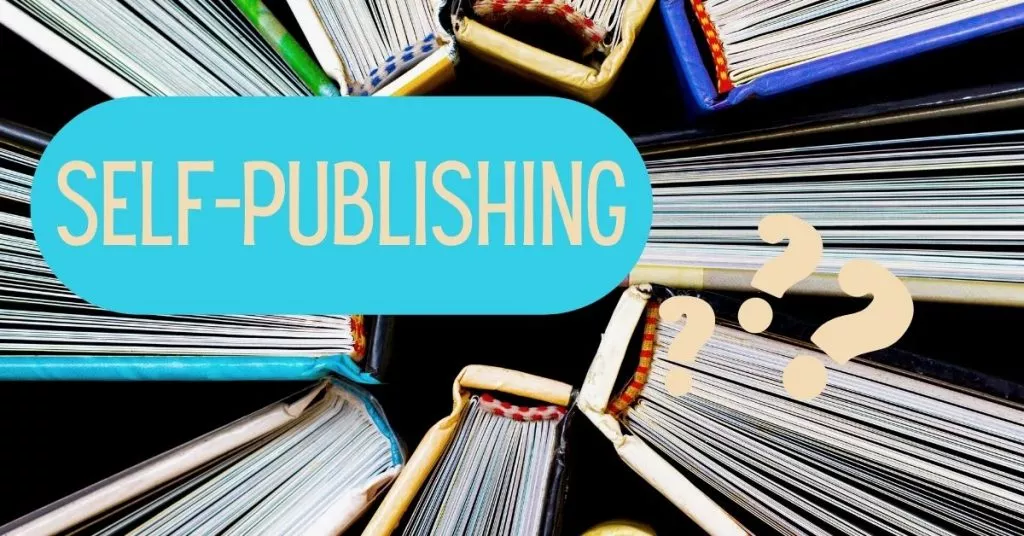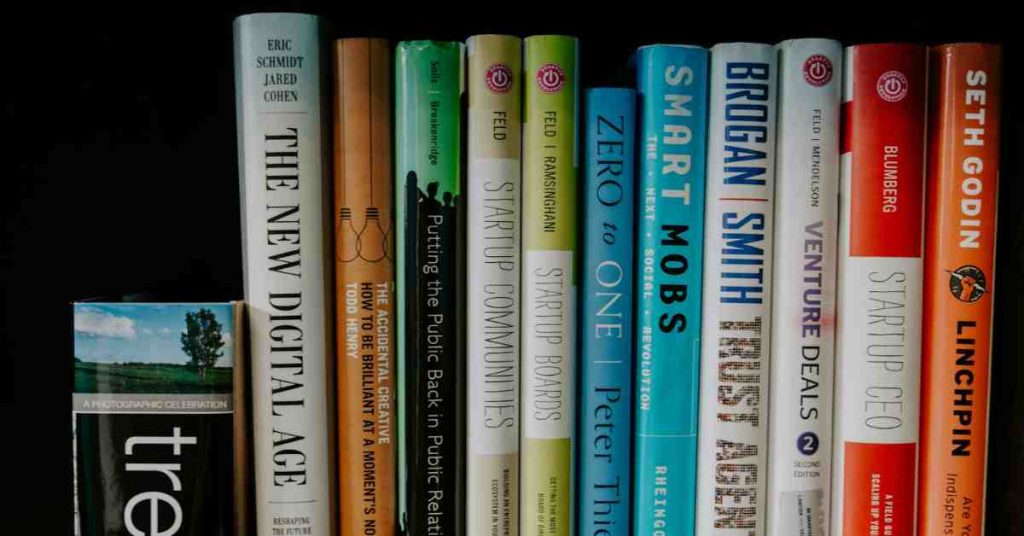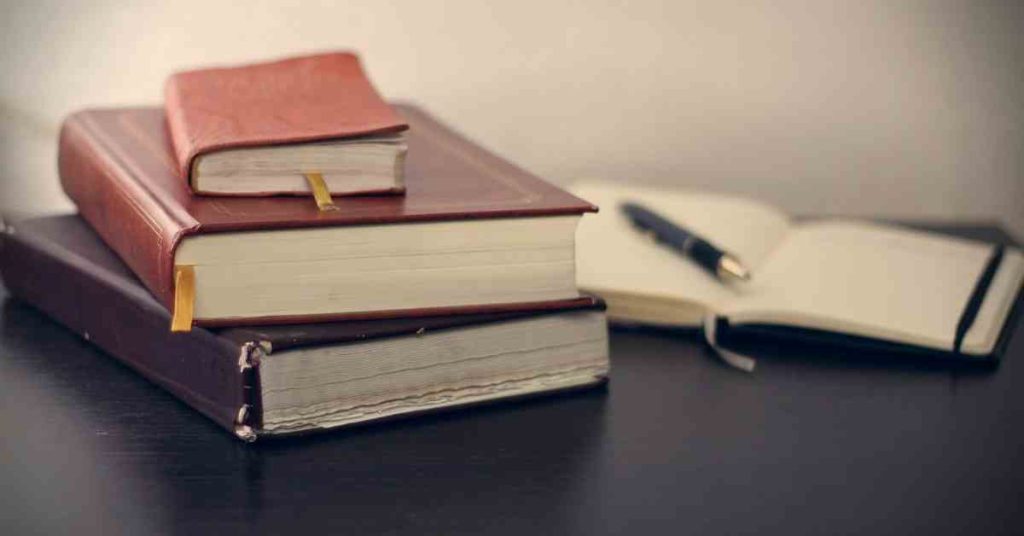Self-publishing a book can be an incredibly rewarding experience, but it’s important to make sure you have everything locked down before you hit the “publish” button.
This includes everything from choosing the right platform to designing and marketing your book.
By taking the time to plan ahead, you can avoid any last-minute surprises and ensure that your book is as polished as possible.
In this blog post, we’ll discuss some of the finer details you’ll need to decide on before self-publishing your book.
1) Which self-publishing platform to use
The platform you choose will depend on your specific goals and needs.
In short, KDP is an excellent platform for online sales. IngramSpark is a better choice for bookstore purchases.
Why KDP?
It’s the most widely used platform and accounts for more than 80% of e-book purchases in the United States.
It’s also easy to use and navigate, which is important if you’re new to the self-publishing process.
Plus, KDP offers a wide range of marketing and promotional tools that can help you reach your target audience. For example, their “countdown deals” allow you to offer your book at a discounted price for a limited time.
Why IngramSpark?
IngramSpark is a great option if you want to make your book available through major retailers like Barnes & Noble.
It’s also a good choice if you plan on selling your book in physical bookstores.
One downside of IngramSpark is that it’s not as user-friendly as KDP, so you may need to invest some time in learning how to use their platform.
Another thing to keep in mind is that IngramSpark charges a setup fee of USD$49 for each book , whereas KDP does not.
If you are a first-time author, why not go with both options?
I decided to go with Kindle Direct Publishing (KDP) for my e-book and paperback version and IngramSpark for the hardcopy and paperback version. KDP just introduced hardcopy books in 2021, but they are only for limited trim sizes.

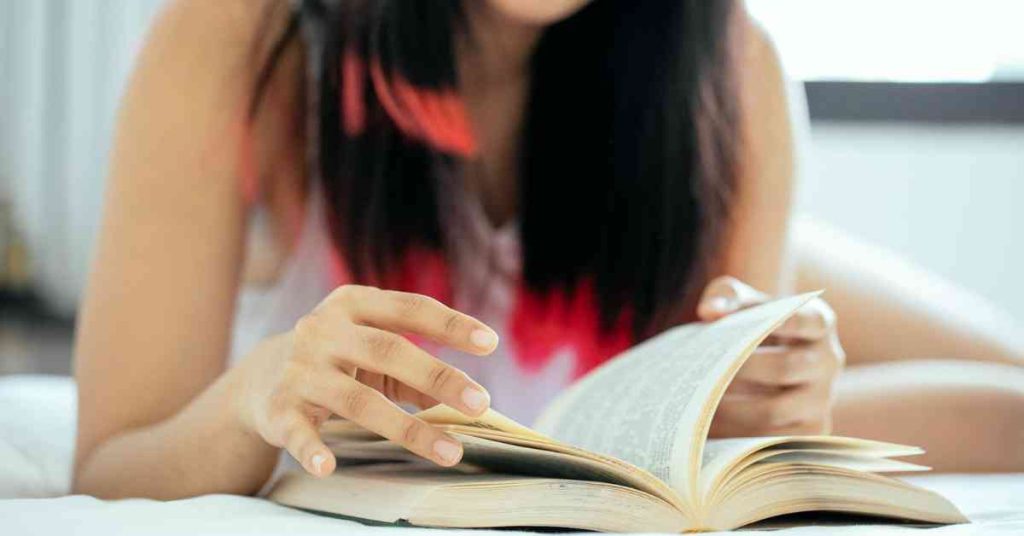
2) ISBN numbers and barcodes
There are free and paid ISBNs.
Free ISBNs
Both KDP and IngramSpark offer free ISBNs, which stands for International Standard Book Numbers. It’s a unique 13-digit number that is assigned to every book.
It’s an internationally recognized ID for your book, like any product you buy. For free ISBNs, the publishing rights will be with the platform.
Paid ISBNs
You can also buy your own ISBNs, which I recommend if you want more control over your book and publishing rights. They usually cost around $125 each.
You’ll need one ISBN for each format of your book (e-book, paperback, hardcover). So if you’re publish on all three platforms, that’s three ISBNs.
If you are in the United States, you can buy your ISBN from Bowker, they come individually and in sets of 10.
Thankfully, I got mine from our National Library Board (NLB) as they offer free ISBNs for materials published in Singapore.
Barcodes
Barcodes are optional but I recommend getting them, as they make it easier for retailers to track your book’s inventory.
You can get a free barcode from bookow.com.
If you self-publish your book digitally, you do not need an ISBN or barcode. However, you may want to consider getting one anyway, as it can make your book more discoverable by retailers and libraries.
3) Book spines
A book spine is the raised portion on the side of a book’s cover.
The width of your book spine is important as it needs to be wide enough for the barcode and your book’s title.
There are a few factors that go into this, such as the number of pages in your book and the type of paper you’re using.
You need to use a spine width calculator to determine the width of your book spine. See below for KDP and IngramSpark.
KDP Spine Text
Spine text is only allowed for books with 79 pages or more. Enter the specifications of your book in KDP’s Cover Calculator and download a template with your book’s spine width specifications.

IngramSpark Spine Text
Spine text is allowed for the hardcover version which needs to be 18 pages or more. For paperback, it’s 48 pages or more. Use the IngramSpark Spine Calculator to calculate the width specifications for your book.
For my book, it will only have spine text for the hardcover version as it’s 32 pages.
4) Matte or glossy cover finish
There are two types of cover finishes – matte and glossy.
Matte covers have a non-reflective finish and tend to be more fingerprint-resistant. Glossy covers have a shiny, reflective finish and can make colors appear brighter.
I decided on a glossy cover for my children’s book as it would be more fun and shiny ✨ for them.
5) What type of paper to choose
KDP Paper Choices
For black and white books, there are 2 types of paper white and cream.
White paper is the standard choice for most books. It has a bright, clean appearance and is easy to print on. Cream paper has a slightly yellowish tint and gives your book a more vintage look.
For color books, there’s standard color and premium color.
IngramSpark Paper Choices
For black and white books, there are 3 types of paper.
- 50lb White paper
- 50lb Creme paper
- 38lb Eggshell paper (mass market-like)
For color books, there are also 3 types of paper.
- Standard color 50lb paper
- Standard color 70lb paper
- Premium color 70lb paper
I decided to use the standard color 70lb paper for my children’s picture book, as the premium version is too pricey.
Self-publishing your book is a huge decision. There are so many things to think about before you take the plunge.
In my next blog post, I’ll talk about some of the final steps I took before publishing my own book and what I wish I had known beforehand. Stay tuned!
If you liked this post, please PIN and share it. Thank you!
![[SCA] Pintrest (1)](https://serenechia.com/wp-content/uploads/2023/10/SCA-Pintrest-1-2-768x1365.jpg)